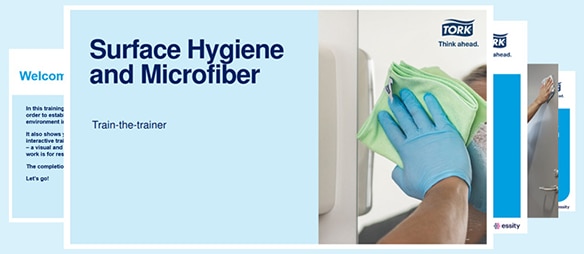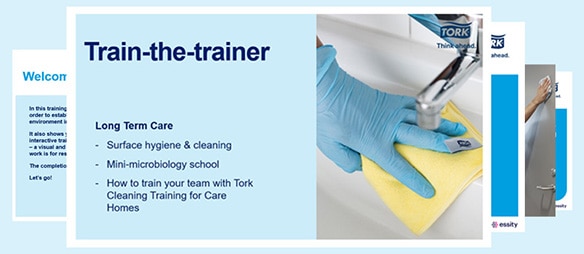Education for healthcare
Learn more about our training and courses

Hospitals
Explore our innovative and effective training programme for hospitals, which aims to empower healthcare professionals to improve hand hygiene and environmental cleaning with enhanced knowledge, skills and behaviours. Tork invites users into an interactive world where they can get training on the WHO Moments for Hand Hygiene or patient room cleaning in a realistic environment. Our training has been developed in close collaboration with hospitals, behavioural scientists and world-leading experts in hand hygiene and environmental cleaning.
Improve your hand hygiene in virtual reality
Tork VR Clean Hands Training and Education is a fun and interactive game, specifically designed to make hand hygiene training more engaging and inspiring than ever before. All you need to get going is a VR compatible smartphone, a VR headset with remote control or equivalent to steer the game, and the Tork VR Training app.
How to download:
- Make sure you have VR goggles that works with your Smartphone
- Download the app to your phone via AppStore or GooglePlay
- Connect the remote controller to your phone via Bluetooth
- Start the app and place the Smartphone in your VR goggles
Long-term care
Enhance hygiene practices in long-term care with our interactive training. Caregivers and staff can improve hand hygiene and cleaning skills through real-world scenarios. Developed with experts, our programme ensures better health outcomes for residents.
Improve your hand hygiene in virtual reality
Tork VR Clean Hands Training and Education is a fun and interactive game, specifically designed to make hand hygiene training more engaging and inspiring than ever before. All you need to get going is a VR compatible smartphone, a VR headset with remote control or equivalent to steer the game, and the Tork VR Training app.
How to download:
- Make sure you have VR goggles that works with your Smartphone
- Download the app to your phone via AppStore or GooglePlay
- Connect the remote controller to your phone via Bluetooth
- Start the app and place the Smartphone in your VR goggles